FAQS
DO I NEED A NEW WEBSITE?
The goal of your website should be well defined and may be similar to one of the below examples:
Enable people aware of my name or business to find and contact me.
Attract visitors in my general location to my business based upon keyword searches.
Provide scalable customer support through my website.
Improve customer retention and loyalty by having a website with ever-evolving content and two way communication.
Sell products, streamline shipping, and improve customer support through my ecommerce website.
Monetize or retain my social following by having my website as a central hub.
Mockup an idea into a functional web app in order to woo investors and find partners.
Get email signups via an attractive landing page for an upcoming product launch.
My website is used for bookings and reservations.
My website is used for receiving payments for goods or services.
A website should begin loading within 1 second and complete loading within 2-4 seconds.
The rule of thumb used to be that webpages should be smaller than .5 megabytes but now with page compression and content delivery networks webpages can be between 2 and 10 megabytes and still load quickly.
Visit Pingdom or webpagetest.org and see how long it takes for your site to load.
Yslow.org gives a list of 23 load time improvements that can be implemented.
Google’s speed test will also analyze your site and tell you what improvements you can make for it to load faster.
Use appropriate sized and formatted images to maximize your content to webpage size ratio.
Use page compression (such a gzip compression).
Serve static content from caches rather than have your server build the same webpages over and over each time the webpage is visited.
Specify expiry times for content, so that your visitors browsers store your content, making their browsing experience much faster.
Load your webpages so that the meat and potatoes (ie html content) arrives in the browser first followed by the functional code which, for example, runs your slide show.
You can also asynchronously load content from multiple servers so that the webpage may load and then a few 1/10s of a second later the functional (javascript) aspects and photos load.
Compress (or “minify”) your css and javascript files (rather than have lots of css files that bring out the design of individual elements of your site, cut and paste these files together and load them once.)
If you’ve got a lot of content (ie videos, photos, etc) use a Content Delivery Network rather than just one server to send content to your visitors.
Make sure your DNS lookup is fast and doesn’t route you through any superfluous name servers.
Chose high quality hosting and ask if they will do some of the above things for you.
The process of defining the objective of your website, rebuilding (or creating) your website, and testing whether your objective is being achieved.
Website Hosting is like “hard drives connected to the cloud” which store a website’s content (text, images, etc.) and deliver them to web browsers. It is basically the process of making your website accessible through the internet (so that it is not just a bundle of files sitting somewhere.)
Some hosting services offer a layer of protection however you can also have your web developer set you up with CloudFlare, which will help alot.
They act as a barrier between your server and the visitors to your site.
They maintain massive lists of hackers and spammers IP Addresses and will block them from even seeing your webpages.
Akismet provides a specialized service like this for WordPress websites.
These services will also protect your site from denial of services attacks (DOS) and decentralized DOS attacks where hackers repeatedly send requests to your server thereby clogging it up so that real people can visit your site.
Add security widgets to contact or comment forms.
If you have forms on your website, or basically any input boxes, parse the inputs to block certain commands (known as SQL injections).
Make your passwords tricky.
Keep your website’s core platform and additional software widgets upto date.
Force secure connections with https using an SSL certificate.
Use obscure usernames rather than things like “admin” Lock the login page.
What actually makes a website?
Cascading Style Sheets add the design accents to your content
These files bring the browsing experience to life by enabling your site to easily have cool little functional widgets like these tabs
Hyper text markup language is what your web browser understands- its the underlying language of the internet. Your website’s platform, such as WordPress, makes html webpages to send to your visitors.
These are files on your server that produce html web pages usually by grabbing information from your database
These are your database’s files which hold the content of your website. They are a pretty much like nested spreadsheets.
A “Security Socket Layer” adds the “s” to the https:// you see in the top of your browser. Having an ssl certificate means that communication to and from your website’s server is encrypted. SSL certificates are needed if you’d like to accept credit cards directly through your website and SSL certificates may also give your website a little SEO boost.
How can I get more visitors to my website?
Search Engine Optimization is the process of tweaking your website so that it appears more in search engine results and higher up in search engine rankings.
The process of adding more information to your website that is specifically tailored so that search engines can better understand your content. For example, how can a search engine know what is in a picture? You can name the file appropriately, add an alt tag, a description tag, a caption tag, and the image can contain additional metadata like the author, the date taken, and whether other people can use the image or if it is copyrighted. Thats a lot of work for one image so we’d only suggest doing this for content that will be on your site for a while.
Is the process of getting links back to your website. This is a critical part of SEO. If you can get popular websites to have clickable links back to your website, not only will you get visits from that website, but you’ll also be sending the message to Google that your website has valuable content worth linking to. This will bring your website higher up in search results and the link text will influence what the search engines interpret as your keywords.
Links within your website- often going from your homepage and menu bar to more specific web pages like your “about” page or “contact” page.
Search Engine Marketing is the process of advertising through search engines, partly to ensure that anyone looking for your company can find it, but also to generate new leads to your website.
Social networks are morphing into the main hubs of the internet. Social Network Marketing enables you to boost your presence on social networks so that you can get more visitors to your website.
Email marketing is the process of sending mass or automated emails to potential clients, interested clients, and existing clients. Emailing your existing clients is often the first way you can boost your sales.
What is Wordpress, Domain names, and all the Website Lingo?
A component of a website that is usually oriented around new and time sensitive content. Often your blog will allow your customers or even just visitors to comment on the posts you make. A blog can attract more visitors to your website and enable you to engage efficiently with all your past customers.
Writing up and posting content on your website on a frequent basis.
The process of designing your website so that your web pages automatically readjust to each of your visitors’ screen sizes. This is very important nowadays because so much of internet browsing is performed on cell phones and tablets. Also, search engines pay attention to this when they are deciding whether or not to put you in the top search results.
Plugins are software components that fit into your website like puzzle pieces. They are bits of php files that hookin to the wordpress platform giving your wordpress site additional functionalities. They are nearly 40,000 plugins.
An ecommerce platform for WordPress websites that facilitates almost any imaginable type of online store or transaction system.
Content management is the process of producing and updating content without coding knowledge and making your updates live on your website.
A content management system is an online dashboard or user interface that enables you and your employees to update and monitor your website without coding knowledge.
These are codes used to connect your website with other web apps so that your website can automatically and securely pass data to and from the app.
A web application is a website that serves a functional purpose (as a posed to a website which is used for marketing and providing information.)
Data analytics is the most unbiased way to validate whether your website is achieving its goal(s). If you invest any money or effort on an ongoing basis into your website and internet presence thru online advertising, content production, or social media networking, data analytics is needed to calculate the return on investment (ROI) of your endeavours.
A webmaster account is your portal to communicate with a search engine about their interpretation of your website. Thru this portal you can tell the search engine about your webpages, you can see if you have any broken links, and you can see how the search engine is summarizing your webpages in its search results. The search engine will also tell you ways to improve your website. (Usually we only bother with Google and Bing Webmaster Accounts.)
A product that is built quickly and cheaply so that you can test its viability in the marketplace. In terms of websites, a minimum viable product is often a one page website (or landing page) that is paired with cheap short term advertising to see whether the idea can draw people to the website and get them interested in signing up for more information, a free trial or even pre-ordering a product. The philosophy behind minimum viable products can be applied often. For example rather than write up a whole bunch of content for a webpage, just write a brief intro and put the intro on your homepage and see (using google analytics) whether people click to learn more, if so, then spend time to develop the content.
A sitemap is a webpage or file that lists all of your other webpages. The sitemaps that are submitted to search engines to notify them of your webpages are usually in xml format and contain other information describing the importance of certain webpages and about how often those webpages are updated. A sitemap can also refer to a visual (html) list of your webpages, which can help your visitors and search engines click through to all your content.
A domain name is your website address. Its what appears in the top of your browser like chartdeck.com.
A good domain name is usually short and unambiguous. Now there are very few short .com domain names available. A longer domain name that has your business’s name in it and possibly your location or a target keyword will suffice. Its best to get a domain name with just the words, however if the domain name is unavailable and would requiring going to auction you should get the domain name with the wordpress separated by a hyphen. You want your domain name to be unique enough that google doesn’t autocorrect the spelling to a more prominent domain name.
Your domain name must be pointed towards your server (aka hosting account). In technical terms you must designate the domain names address record (A record) towards the IP address of the server.
An Internet Protocol Address is a sequence of 4 numbers separated by periods. An IP Address identifies the server hosting a website and it identifies your network connection so that your requests through the internet can be sent and received like mail. The beginning numbers in the IP address are related to your internet service provider (ISP) and the routers leading up to your home or the coffee shop you are at while the last few digits of your IP Address are assigned to your computer when you connect to the internet.
A TLD is your domain names suffix. Traditional the TLDs were .com, .org, .net, .edu, and .gov but now there are thousands. Search engines still seem to give the most credence to .com names
The domain name system settings are used to connect your website to your server (through an A record) and your @yourdomain.com email adress to your mail server (via mx records). These DNS settings can be edited through your domain name register or the permission to edit these settings can be passed on to your hosting company by pointing the DNS settings at their name servers.
Favicons are the small symbols that appear in the left hand side of each tab that is open in your browser window. It is important to have a distinctive favicon so that someone can easily find your tab in the event that they opened a link or visited another web page while browsing.